Security Header Ratings
Explanation
Security Header Ratings allow an objective assessment about the website's condition in terms of the security of the HTTP response headers. By adding and configuring security headers according to best practices, another layer of security will strengthen a website's protection. In Nimbusec Discovery, a new column within the report overview - consisting of grade A-F - evaluates the scanned security headers of a website.
The implementation is based on Mozilla Observatory. The detailed scoring is described in their Github repo: Scoring.md. That means we stick to Mozillas rating and scoring method.
Important update
Right now, Mozilla appears to be not that keen about keeping the project up-to-date with the current Security Header landscape. Meanwhile, several vendor have introduced new headers, altered the meaning of existing ones and even deprecated the use of some older headers which makes their consideration, evaluation and assessment of them in the Observatory project kinda obsolete. To adhere to the changes and hold our standards to the highest level, some important changes that can be seen below, were made.
Latest Changes
X-XSS Protection
Action
Removed from domain check
Reasoning
X-XSS Protection allows the user to activate the internal XSS Auditor / Filter which on behalf of the user conducts XSS checks for the given webcontent that served or presented. Back in the good old days of Internet Explorer this check was considered important to add another protection to the user. Nowadays, most major browser vendors (Chrome, Edge, Safari) have either retired or deprecated their XSS Auditors / Filters. Firefox, ironically, have never ever implemented such a check in the first place 1. The prevailing opinion is that this header has been completely replace by the superior Content Security Policy 2. Even OWASP does not recommend activating or enabling this header and advices turning it off 3. Currently, we do not grant any bonus points for having this header but rather penalize wrong or non - existant implementations. Given the current state, of major browser vendors, this header does not pose any usefulness any longer.
Sources
- https://developer.mozilla.org/en-US/docs/Web/HTTP/Headers/X-XSS-Protection
- https://scotthelme.co.uk/deprecating-xss-reports/
- https://github.com/mozilla/http-observatory/issues/432
HPKP = HTTP Public Key Pinning
Action
Removed from domain check
Reasoning
HPKP is an absolete header which is no longer supported by any web standards 1. It's original use was to pinpoint the public key of a website as a header when server via HTTPS. The reason was a protection against compromised CAs which would issue certificates for the same domain although it might belong to a completely different domain with malicious content behind. Although interesting when introduced in the 2010s, it became quickly a hot spot for misconfigurations and even counter-attacks. One immediate example is that browser were storing the pin of the public key for a pretty long time which meant that the certificate needn't to be changed. Which obviously contradicted short-lived certificates from Let's encrypt. As a result, many eager website maintainer found themselves very quickly in a position where the browsers stored and used primarily a pin for a certificate that had been obsolete. They were stuck. Other interesting examples are listed in 2. As of now, our implementation does not grant any bonus points while penalizing wrong configurations. It is listed as an active (but hardly addressed) issue in the Mozilla Github repository 3. Given the complete(!) deprecation of this header, it does not serve any purpose any longer.
Sources
- https://developer.mozilla.org/en-US/docs/Web/HTTP/Public_Key_Pinning
- https://scotthelme.co.uk/hpkp-is-no-more/
- https://github.com/mozilla/http-observatory/issues/422
Feature Policy / Permissions Policy
Action
Consider implementing this feature with only bonus points (+5 points) for correctly set headers (regardless of the actual feature that is restricted / allowed).
Reasoning
Feature Policy / Permission Policy is a header that was implemented around 2015 which allows the restriction of certain web features on a given page. Features include such things as notifications (like e.g.: when a website asks the user for permission to send notifications), camera, microphone, access to Payment Request API and the ability to make synchronous XML HTTP Requests among others. Crucially for the origin of this header is that the restriction can be extended to embedded pages as well, such as iFrames. This gives another layer of protection to the webpage developer as well as the visitor as malicious scripts that unintentionally happen to be embedded into the web page and attempt to access certain features are gonna be shut. Additionally, the web page developer can ensure that only those features are available that are truly needed. Given the current state-of-the-art browser landspace however, it is yet to be supported by Firefox and Safari. Chrome, Edge and Opera offer full support although the range of web features vary (please keep in mind that there are currently around 25ish web features that can be configured). Therefore, it is to be considered that we implemented bonus points (+5 points) for correctly setting this header, nothing more and nothing less.
Sources
- https://scotthelme.co.uk/a-new-security-header-feature-policy/
- https://w3c.github.io/webappsec-permissions-policy/
- https://developers.google.com/web/updates/2018/06/feature-policy
- https://developer.mozilla.org/en-US/docs/Web/HTTP/Headers/Feature-Policy#browser_compatibility
- https://scotthelme.co.uk/goodbye-feature-policy-and-hello-permissions-policy/
- https://github.com/mozilla/http-observatory/issues/361
- https://developer.mozilla.org/en-US/docs/Web/HTTP/Headers/Feature-Policy
Server
Action
Consider penalizing 5 points (-5) if the Server header in a HTTP response shows the version number.
Reasoning
The version number grants attackers that desire to hack the website additional information about the Server that is in use (e.g.: Nginx or Apache). Vulnerabilites targeted for specific version numbers can be search for directly on platforms like ExploitDB (not to mention that NIST or Mitre list the specific numbers for CVEs as well). Even the RFC describing the Server header mentions that web page revealing that version number are more likely to be targeted by attackers. As a result, it might be helpful to discourage the usage of the version number by penalizing such configurations.
Sources
- https://github.com/mozilla/http-observatory/issues/443
- https://scotthelme.co.uk/hardening-your-http-response-headers/#server
- https://securitytrails.com/blog/top-tips-harden-http-headers
- https://pretty-rfc.herokuapp.com/RFC2616#header.server
Other Changes
Action
Consider penalizing 5 points (-5) if the Server header in a HTTP response shows the version number.
Sources
- https://github.com/mozilla/http-observatory/pull/368
- https://github.com/mozilla/http-observatory/pull/437
- https://github.com/mozilla/http-observatory/pull/444
Scoring
Every scanned domain starts with a base score of 100. According to Mozilla's scoring method points are added for special configurations or subtracted if they are missing or insecure.
This generates a score which then can be mapped to a grade according to the following table:
| Scoring Range | Grade |
|---|---|
| 100+ | A+ |
| 90-99 | A |
| 85-89 | A- |
| 80-84 | B+ |
| 70-79 | B |
| 65-69 | B- |
| 60-64 | C+ |
| 50-59 | C |
| 45-49 | C- |
| 40-44 | D+ |
| 30-39 | D |
| 25-29 | D- |
| 0-24 | F |
Looks in Discovery
The new column in Discovery shows the Grade from A+ to F for every discovered domain, where a rating was possible.
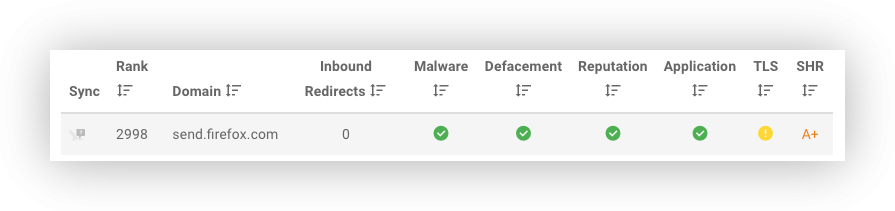 Clicking on the grade will show the details how we measured the rating. On the details page you will see the reached score and all factors used to calculate it.
Clicking on the grade will show the details how we measured the rating. On the details page you will see the reached score and all factors used to calculate it.
On the new analysis page you can filter for websites passing and/or failing specific tests. That will help you to focus on the most important websites first.

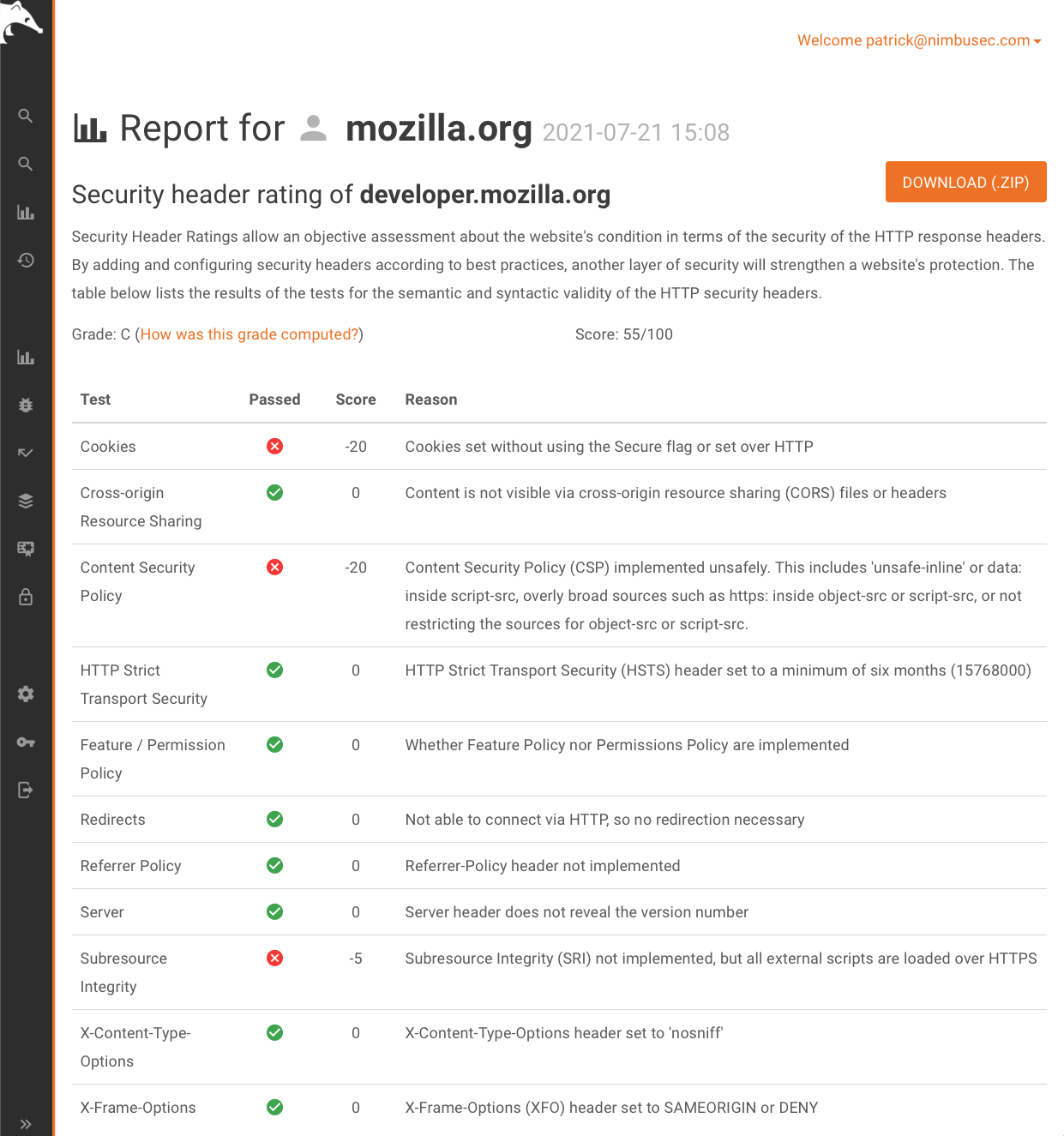
No comments to display
No comments to display