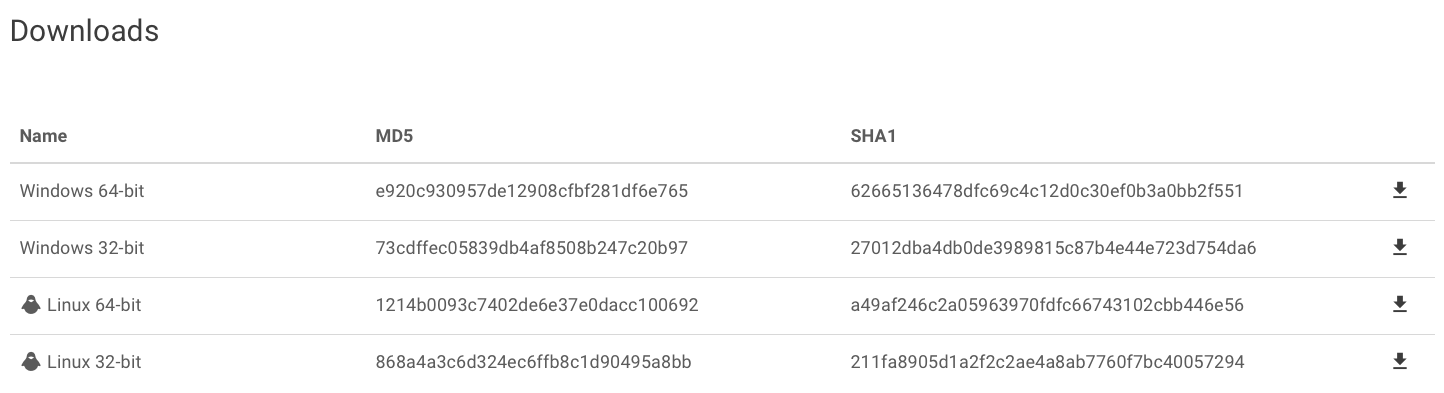Installation on Linux
Table of Contents
Installation
This guide describes the installation of the Nimbusec Server Agent. The Server Agent is optional for the function of the product, but improves the detection rate greatly. Therefore, it is strongly recommended to install the Server Agent. Installation on Linux and BSD Installation.
Requirements
- Download the right Server Agent version for your operating system and architecture from the nimbusec portal.
- Copy the downloaded file to your server (e.g. via scp)
- Create a directory for the Server Agent installation. This can be any directory you like, but we recommend a directory like
/opt/nimbusec - Move the Server Agent and the configuration file in the newly created directory
- Make sure the Server Agent file is executable:
chmod +x /opt/nimbusec/agent - Create a (e.g. daily) cronjob to execute the agent
Create a Cronjob
We recommend two different ways to run our Server Agent:
Method 1: cron.daily
The easiest method is to install a script under /etc/cron.daily. This script will get executed on a daily basis, but the exact time is system dependent. The script would look like the following (make sure it's executable):
/etc/cron.daily/nimbusec
#!/bin/bash
/opt/nimbusec/agent -config /opt/nimbusec/agent.conf