Auto Acknowledge
Issues can be auto acknowledged to simplify the issue handling process by keeping most of the transparency.
What does it do?
If there is a rule, that allows e.g. a specific cookie to be set on a website, the issue will be auto acknowledged on our side. This may come handy where a cookie policy already defines cookies that are needed to be set before the visitor of the website accepts the cookie banner.
So when an asset is analyzed and, taken the example above, some cookies are detected without consent, issues will be created. All issues will be checked if they match the criteria of a specific rule for auto acknowledging. When there is a match, this issue will not pop up in the "pending" section of the violations, but is moved directly to the "done" section.
It is also tagged as "Auto Acknowledged", and the comment shows the rule that applied to acknowledge this issue.
Of course, when there already exists an acknowledged issue, we will not create a new one, but update the existing one with the "last seen date".
How does it work?
Our service team will take requests from customers who wish to setup a specific rule to keep the issue list clean (according to their compliance definitions).
The information needed should be as specific as possible for the rule e.g.:
- All websites should be allowed to set one or all of the following cookies: PHPSESSID, abcd, xyz
- A form asking for "Name" and "Birth date" is allowed on specific websites
Also the websites, where this rule should be applied can be defined very granular by either
- providing a specific list of assets where we should add this rule
- provide a TAG that is set on assets so we can add this rule
- provide other filters we can use to add this rule to various assets

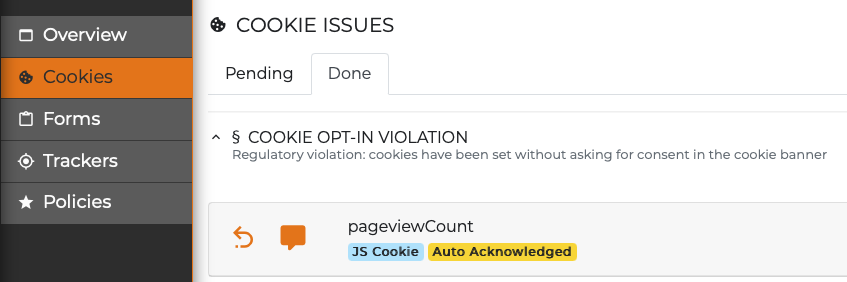
No comments to display
No comments to display