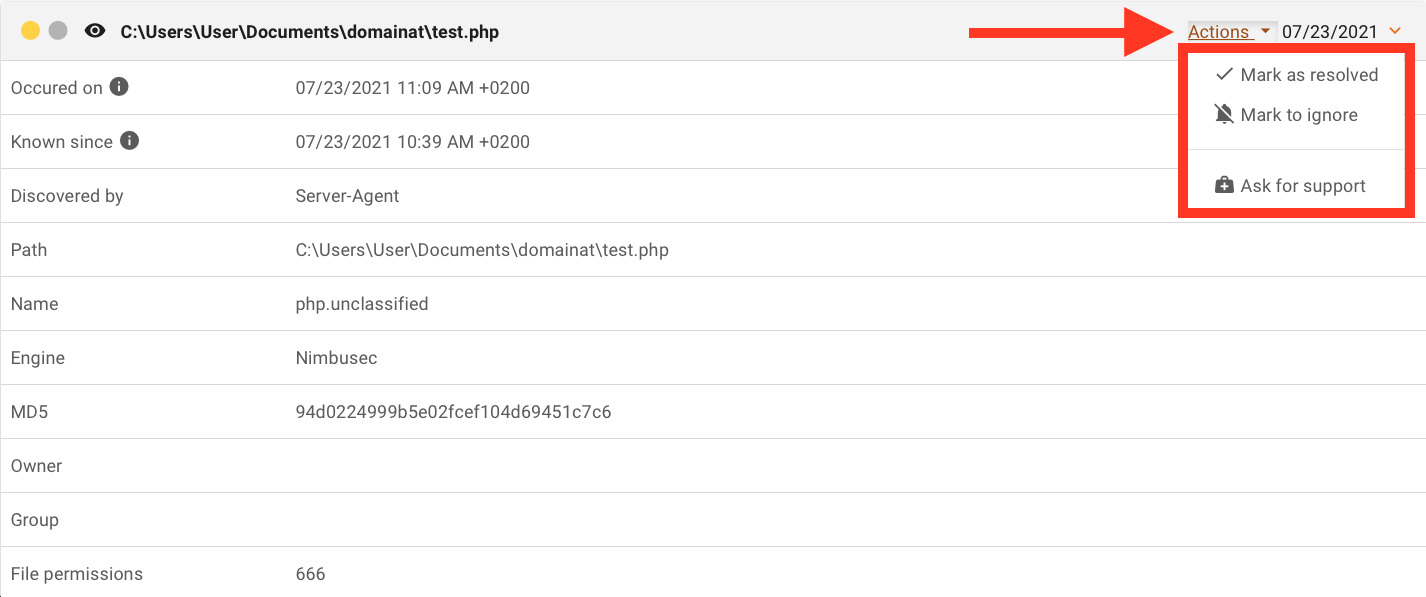Alert actions
Each alert offers the user the ability to perform three different actions:
- Mark as resolved
- Mark to ignore
- Ask for support
To trigger one of those actions, click on "Actions" on the top right corner of the relevant issue.
Mark as resolved
When an alert is "marked as resolved", the alert is hidden from the domain details view. If Nimbusec detects the same kind of alert again on your domain, it will generate a new alert and notification.
Use this action if you solved an issue and want to remove it from the list of alerts in Nimbusec.
The user has the possibility to add a comment to document this action.
Mark to ignore
When an alert is "marked as ignored", the alert is hidden from the domain details view. It also hides any alerts that are equivalent (e.g. content changes affecting the same URL). If Nimbusec detects the same kind of alert again on your domain, it will not generate any new alert or notifications.
Use this action if you or your security policy assigned a different risk level to a certain kind of alert that Nimbusec provides.
The user has the possibility to add a comment to document this action.
Ask for support